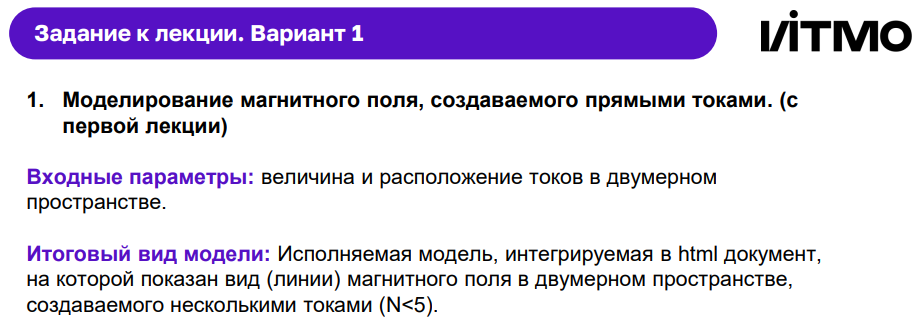Input parameters
| Form | Description |
|---|---|
| Amperage | In amperes. The sign of the amperage shows the direction of current: plus on us, minus - from us. Float number. |
| Coordinates | Coordinates of currents (x, y) separated by spaces. Can be in [0; 100]. Float numbers. |
| Vectors count | Number of vectors per column/row. WARNING: The more vectors, the more memory and resources are needed to calculate the graph. Maximum value 150. Positive integer number. |
| Vector length | In pixels. Positive integer number. |
Main forms are designed for the technical task of modeling.
Optional settings are available in the form of a drop-down menu. They contain parameters that were not in the technical task, but that are involved in the construction of the graphics (more fine-tuning)
Use the checkboxes to select how many currents you want to represent. Set their amperage
and coordinates {x, y}.
When you move the cursor on the vector you can find its starting point, its direction
(the degree measure starts at 270 degrees and goes clockwise!) and the scalar.
"Heat map" of vectors allows faster and easier analysis of the graph
Legend allows to "disable" one of the plots by clicking.
If you try to enter incorrect data, this field will return to the default value